Pactor Best Practices

What is Pactor
PACTOR is a digital communications protocol and a modem brand developed by the German company Special Communications Systems GmbH (SCS). SCS PACTOR finds applications in diverse radio communication scenarios, such as amateur radio, maritime communication, and remote data transmission.
SCS PACTOR modems are renowned for their reliability and performance, particularly in challenging radio propagation conditions. They are frequently utilized for transmitting messages, emails, and data across long distances, especially in areas where conventional voice communication is impractical.
The PACTOR protocol, an evolution stemming from AMTOR and packet radio, is a digital communications protocol mainly employed in amateur and maritime radio communications. It represents a progression from earlier protocols, including AMTOR (Amateur Teleprinting Over Radio).
Key attributes of PACTOR encompass:
- Error Correction: PACTOR implements forward error correction (FEC) techniques to rectify errors in received data, thereby enhancing overall reliability.
- Automatic Repeat Request (ARQ): PACTOR employs ARQ to request retransmission of erroneously received data packets, ensuring precise data transmission.
- Adaptive Speed: PACTOR modems can dynamically adjust their data transmission speed according to prevailing radio conditions, optimizing performance.
- Efficiency: PACTOR is recognized for its efficient bandwidth utilisation and minimal power consumption, rendering it suitable for portable radio equipment.
- Versatility: PACTOR accommodates various data types, including text messages, emails, weather reports, and more, making it versatile for diverse communication needs.
Communications
How to Schedule a Pactor Session
Minimum Information Needed
When setting up a schedule for a Pactor session, communicate the UTC date and time, centre frequency (CF), and your Maidenhead grid (optional) to your recipient. Example: 2023-01-08 20:00 (UTC), 14,109 kHz (CF), DM03tr.
Planning a Session
Circuit Reliability
Plan a session with the minimum information above and the recipient’s location. Calculate the distance and the predicted propagation characteristics. Consider the following locations in North America: Boise, ID (DN13vo) and Phoenix, AZ (DM33xk). From DN13vo to DM33xk, the distance is 1,186 km, bearing 160 degrees. The distance and bearing were calculated using TinyLocator. Given the distance and current propagation, the 20-meter band calling frequency from 16:00 to 02:00, as calculated from VOACAP.com (25-watt SSB), may be an excellent choice.
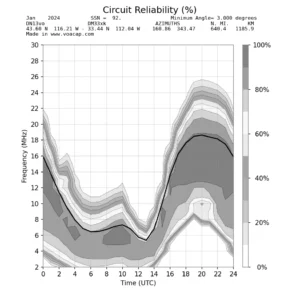
Making Contact
Communicate when and where you will connect and plan for flexibility if the chosen frequency is in use. When operating on a Pactor calling frequency, you must use the correct frequencies and avoid interference with ongoing communications. Pactor is commonly used for digital data communications in the Amateur Radio Service, and precise frequency management is crucial. The calling frequency for Pactor can vary depending on the band and region, so it is important to consult the band plan and guidelines provided by your relevant amateur radio authority or organization.
Typically, calling frequencies are used to initiate contact, and once you establish communication with another station, you should agree upon a mutually acceptable frequency for further communication. To avoid interfering with other ongoing communications, staying within the designated calling frequency bandwidth and being prepared to move slightly above or below as needed while maintaining good communication practices and etiquette is best.
Please note that specific frequencies and procedures may vary, so it is essential to refer to the official band plans and guidelines for your region and adhere to them.
Plan to use different hardware (computer soundcard and Pactor Modems) and software to make contact. For example, if you are connected to the internet, send test transmissions on the band using VARAC or JS8 and determine how far your signal reaches with PSKReporter.info. If you are not connected to the internet, consider coordinating a Pactor contact with a robust weak signal software such as JS8.
Importance of Centre Frequency
It is advisable to employ the centre frequency to ensure the best compatibility. This can be achieved by subtracting 1.5 kHz from the published centre frequency and configuring your radio’s USB dial. For instance, if the central frequency stands at 14,109 kHz (CF), subtracting 1.5 kHz would yield a radio USB dial setting of 14,107.50 kHz.
Dial, Centre, Space, and Mark
Where to Call Others on the Air
| Band | Centre Frequency (kHz) | Propagation |
| 20 | 14,109.00 | Day |
| 30 | 10,139.00 | Day and Night |
| 40 | 07,049.00 | Day (local) and Night |
| 80 | 03,609.00 | Day (local) and Night |
When to Call Others on the Air
ITU Region 1
Europe, Africa, the Commonwealth of Independent States, Mongolia, and the Middle East west of the Persian Gulf, including Iraq.
ITU Region 2
Americas, including Greenland and some of the eastern Pacific Islands.
North America
Evening (on the West Coast)
| Band | Time (UTC) | Time (Local) | Time Zone | Frequency kHz (CF) | Notes |
| 20 | 0200 | All | 14,109.00 | ||
| 30 | 0230 | All | 10,139.00 | ||
| 40 | 0300 | Eastern | 07,049.00 | ||
| 40 | 0330 | Central | 07,049.00 | ||
| 40 | 0400 | Mountain | 07,049.00 | ||
| 40 | 0430 | Pacific | 07,049.00 | ||
| 80 | 0300 | Eastern | 03,609.00 | ||
| 80 | 0330 | Central | 03,609.00 | ||
| 80 | 0400 | Mountain | 03,609.00 | ||
| 80 | 0430 | Pacific | 03,609.00 |
Late Night / Early Morning (on the West Coast)
| Band | Time (UTC) | Time (Local) | Time Zone | Frequency kHz (CF) | Notes |
| 20 | 0800 | All | 14,109.00 | ||
| 30 | 0830 | All | 10,139.00 | ||
| 40 | 0900 | Eastern | 07,049.00 | ||
| 40 | 0930 | Central | 07,049.00 | ||
| 40 | 1000 | Mountain | 07,049.00 | ||
| 40 | 1030 | Pacific | 07,049.00 | ||
| 80 | 0900 | Eastern | 03,609.00 | ||
| 80 | 0930 | Central | 03,609.00 | ||
| 80 | 1000 | Mountain | 03,609.00 | ||
| 80 | 1030 | Pacific | 03,609.00 |
Morning (on the West Coast)
| Band | Time (UTC) | Time (Local) | Time Zone | Frequency kHz (CF) | Notes |
| 20 | 1400 and 1500 | All | 14,109.00 | ||
| 30 | 1430 and 1530 | All | 10,139.00 | ||
| 40 | 1500 | Eastern | 07,049.00 | ||
| 40 | 1530 | Central | 07,049.00 | ||
| 40 | 1600 | Mountain | 07,049.00 | ||
| 40 | 1630 | Pacific | 07,049.00 | ||
| 80 | 1500 | Eastern | 03,609.00 | ||
| 80 | 1530 | Central | 03,609.00 | ||
| 80 | 1600 | Mountain | 03,609.00 | ||
| 80 | 1630 | Pacific | 03,609.00 |
Mid-day (on the West Coast)
| Band | Time (UTC) | Time (Local) | Time Zone | Frequency kHz (CF) | Notes |
| 20 | 2000 and 2100 | All | 14,109.00 | ||
| 30 | 2030 and 2130 | All | 10,139.00 | ||
| 40 | 2100 | Eastern | 07,049.00 | ||
| 40 | 2130 | Central | 07,049.00 | ||
| 40 | 2200 | Mountain | 07,049.00 | ||
| 40 | 2230 | Pacific | 07,049.00 | ||
| 80 | 2100 | Eastern | 03,609.00 | ||
| 80 | 2130 | Central | 03,609.00 | ||
| 80 | 2200 | Mountain | 03,609.00 | ||
| 80 | 2330 | Pacific | 03,609.00 |
ITU Region 3
Most of non-FSU Asia East, including Iran and most of Oceania.
Communications Software
Simple 32 Gold
Simple32 Gold is a software program that works with SCS range PTC controllers. It offers several notable features, including:
- Broadcast Mode: Allows for broadcasting communications.
- Compatibility: Ready for use with P4 Dragon DR-7800/7400.
- Email Functionality
- Beacon Mode
- Mailbox and Bulletin Board (Beta)
- Direct Frequency Control
- Auto Answer to CQ Call
- Transceiver Control
- Automatic Text Translation
Alpha 4.0
Alpha 4 is the terminal program for users of a DSP Multimode PACTOR controller from SCS, who place great value on simple and professional operation without much learning effort.
Others
VarAC
VarAC is a chat application designed for amateur radio operators. Irad Deutsch (4Z1AC), a seasoned amateur radio enthusiast with over 30 years of experience, created it. The software is built to facilitate digital mode communication on HF radio bands.
JS8
JS8Call is a versatile software tool within the realm of Amateur Radio, delivering a unique weak signal communication experience. Utilizing the JS8 Digital Mode, it empowers Amateur Radio Operators with a keyboard-to-keyboard messaging system tailored for challenging signal conditions. Beyond its robustness akin to FT8, JS8Call is an experimental platform featuring a messaging and network protocol layer to foster communication on HF bands. This software draws inspiration from established predecessors like WSJT-X, Fldigi, and FSQCall, thanks to the contributions of dedicated developers in the amateur radio community. JS8Call, a derivative of WSJT-X, operates under the GPLv3 license, ensuring it remains open-source and free for all users. Its name, a homage to its heritage, encapsulates its essence: JS8Call for the app and JS8 for the mode, highlighting its prowess in directed and free-form message passing over RF transport, making it a valuable asset for Amateur Radio enthusiasts.
Tools
PSK Reporter
The Digimode Automatic Propagation Reporter (PSK Reporter) project was initially created to automatically collect reception records of digimode (digital modes) activity in amateur radio communications. It allows amateurs to monitor received traffic for call signs and report where these signals were received. This information is valuable for assessing propagation conditions, adjusting antennas, and conducting ionospheric research. The system does not transmit signals but utilizes existing signals from amateurs calling CQ. It is an excellent tool for licensed and non-licensed participants interested in decoding digital modes. Various software clients, such as WSJT-X, Digital Master 780, fldigi, Airlink Express, JT65-HF, ROS, and UR5EQF Logger, can be used to participate in this reporting network. The PSK Reporter also offers the best frequency web service for optimizing reception.
VOACAP
VOACAP, short for Voice of America Coverage Analysis Program, is a powerful high-frequency (3-30 MHz) propagation prediction software initially created for Voice of America (VOA). This professional tool, available for free from NTIA/ITS, is a valuable resource for users seeking to predict radio wave propagation. If you require a standalone version of VOACAP, you can choose between the Windows version developed by Greg Hand and the Linux version by Jim Watson. These resources empower users to harness the capabilities of VOACAP for effective radio wave propagation predictions.
Winlink
Winlink Global Radio Email®️ is a network powered by dedicated amateur radio enthusiasts and authorized government stations, offering global radio email communication in regions devoid of internet access. This system, known for its role in emergency communication, handles emails with attachments, weather reports, and information bulletins. It operates independently of the internet through smart-network radio relays, using amateur and government radio frequencies worldwide. Maintained by the non-profit Amateur Radio Safety Foundation, Inc., Winlink Global Radio Email®️ is a vital resource for connecting communities during emergencies and beyond.
BKTimeSync
BktTimeSync is a software application that precisely synchronizes the computer’s system time by utilizing an internet reference server, specifically an NTP server, or a GPS receiver that can be connected via USB, serial port, or Bluetooth. It is an invaluable tool, particularly in digital communication modes like FT8, JT9, JT65, JS8Call, and others. An active internet connection or a functional GPS receiver becomes a prerequisite to operate this program effectively. Additionally, it offers support for the AutoGrid functionality found in WSJT-X. Users can consult the Help section (F1) or the comprehensive user manual for detailed setup instructions. Notably, BktTimeSync is compatible with all Windows versions, whether 32 or 64-bit.
TinyLocator
TinyLocator performs calculations related to various locators, including determining a location for nearly any locator type. It calculates distance, azimuth, longitude, and latitude between two Maidenhead locators. Additionally, it can convert longitude/latitude coordinates to Maidenhead locator format and vice versa and convert IARU locator and longitude/latitude coordinates to UI-View format coordinates, which are compatible with GPS. The software also facilitates conversions between decimal and world coordinates (DMS). Furthermore, it supports multiple command-line arguments, making it highly suitable for batch-processing tasks.
Log4om
Log4OM is a software application offered for free, with support provided by the development team and the user community for a seamless user experience and rapid issue resolution. Politeness and thorough issue descriptions are encouraged when seeking help, as the team dedicates their free time to assisting users. While Log4OM, like any software, is not without imperfections, it incorporates various features and a robust backup policy to support users, who should also take responsibility for regular data backups and consider secondary backups to different disks or cloud folders. It is advisable to upload logs regularly to online services, with Log4OM automating this process, and keeping the software updated is essential for bug fixes and new functionalities, ensuring an optimal user experience.
